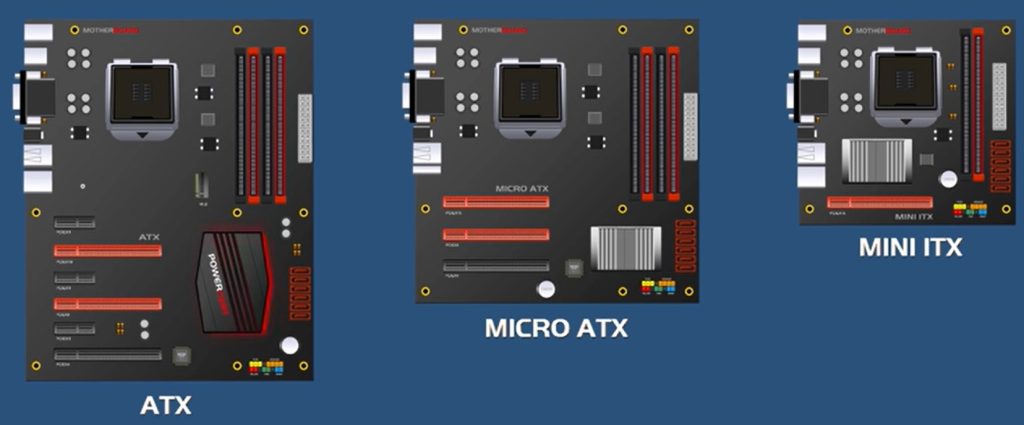Are you planning to purchase a new motherboard? Well, if you are, make sure to check all the specifications beforehand. Apart from slots, ports, chipset, and memory, there is one more thing that can make a difference. We’re talking about the form factor.
The form factor tells us about the size of the motherboard. And the size tells whether or not the motherboard will fit in your CPU cabinet. Another thing form factor tells is the expansion options and price. A bigger size means more expansion options and price.
Today we’ll be talking about three types of form factors, i.e., ATX, Micro ATX, and Mini ITX.
Outline
Toggle1. About ATX

In each memory slot, you can install a memory of up to 32GB. And this is what makes the different GPUs and other similar PCI-e cards.
Purpose of ATX
The ATX motherboards are good for work stations & high-end gamers. They may be costly as compared to other variants but offer the best expansion options.
Pros and Cons of ATX
Pros
- Best for installing hardware updates
- More RAM capacity
- More PCI-e slots
- Good for overclocking
- Can support multiple GPUs
Cons
- Occupy more space
- Costly
2. About Micro ATX
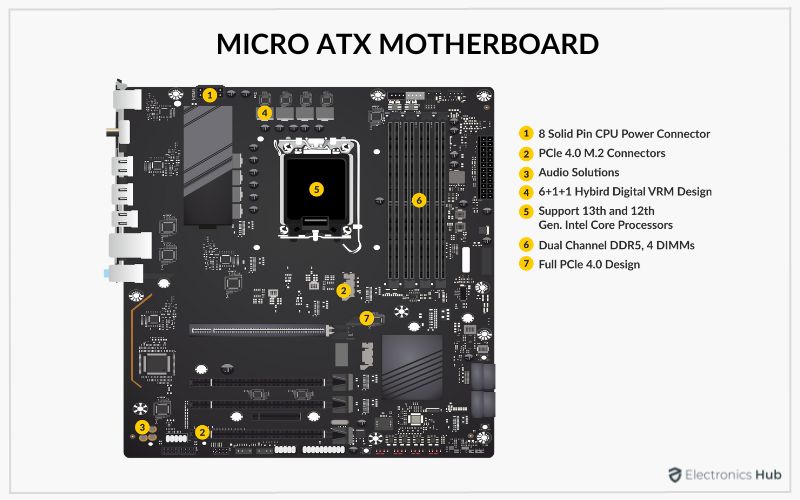
However, the GPU support is limited to one GPU. If you need more than one GPU, this form factor may not be for you. The Micro ATX form factors fit in almost any CPU cabinet, but the size reduces onboard features.
Purpose of Micro ATX
Micro ATX motherboards are a great fit for budget gamers. It’s also best for those who don’t have too high gaming requirements and have a small CPU cabinet.
Pros and Cons Micro ATX
Pros
- Affordable option
- Good for average gamers who need single GPU support
- It offers the best size and fits in most cases
- Better RAM capacity than Mini-ITX
Cons
- Poor aesthetics
- Not meant typically for overlocking
3. About Mini ITX

It means you can install a RAM of up to 32GB and a single GPU. It is enough for an average user. But you cannot build a high-end gaming CPU with this form factor. However, the size is an advantage. You can fit it in any CPU cabinet of your choice.
Purpose of Mini ITX
Mini ITX is a significant form factor for people who want a compact and average level gaming CPU. It is also good for building regular Desktop PCs.
Pros and Cons Mini ITX
Pros:
- Suitable for building a compact PC
- Looks better than Micro ATX
Cons:
- More expensive than Micro ATX
- Not enough RAM Memory
- Not suitable for hardcore gamers
ATX, Micro ATX, Mini ITX: A Size Comparison & Table
In this section, you’ll find a brief comparison of the three form factors we’re discussing in this article. You can go through the information and find yourself the best one.
| Factors | ATX | Micro ATX | MINI ATX |
|---|---|---|---|
| Size | 305×244 mm or 12.0” x 9.6" | 244 x 244mm or 9.6” x 9.6” | 170 x 170mm or 6.7” x 6.7” |
| Max RAM Slots | 4 | 4 | 2 |
| PCI-e slots | Multiple PCI-e Slots | Single PCI-e slot | Single PCI-e slot |
| Performance | High-end performance | Average | A little Below average |
| Compatible | Doesn’t fit in most cabinets | Fits in most cabinets | Fits in most cabinets |
| Appearance | Good Aesthetics | Poor Aesthetics | Average Aesthetics |
| Cost | High | Low | High |
Choosing the Correct Form- Factor Motherboard
The motherboard form factor you should choose depends on what your requirements are. It depends on the type of PC you’re building. Please refer to the below information for deeper insights.
1. Gaming PC: For all those hardcore gamers out there, ATX is the best form factor. However, this is only useful if you want to make use of the extra PCI-e slots. Otherwise, Micro ATX offers almost the same features but at a lower price. So, it’s a close competition between Micro ATX and ATX form factor.
2. Gaming PC/Workstation: For an average level gaming PC or a work station, Micro ATX is still the best choice. Apart from the multiple PCI-e ports, there’s not much that Micro ATX cannot do, and ATX can. So, you can go for the more affordable option, which is Micro ATX.
3. Desktop PC: If you’re building a desktop PC, any of the above options is fine. However, it depends on how much you’re planning to spend. Let’s say if you want a compact PC, you can choose the Mini ITX. It has two RAM slots, which is just enough for a common PC user. However, if you require a little more advanced setting, Micro ATX can be an ideal choice.
Conclusion
That was probably everything about form factors. Motherboards with different form factors have their own advantages and disadvantages. You need to ensure what you need the most. Ask yourself the following questions: –
- Do you have ample space in the CPU cabinet?
- How much money you’re planning to spend?
- What are your expectations from your motherboard?
Once you answer the above questions picking the right motherboard with the right form factor won’t be a hassle. So, spend some time answering these questions and go for the best motherboard. Also keep coming back for similar insights like this one.