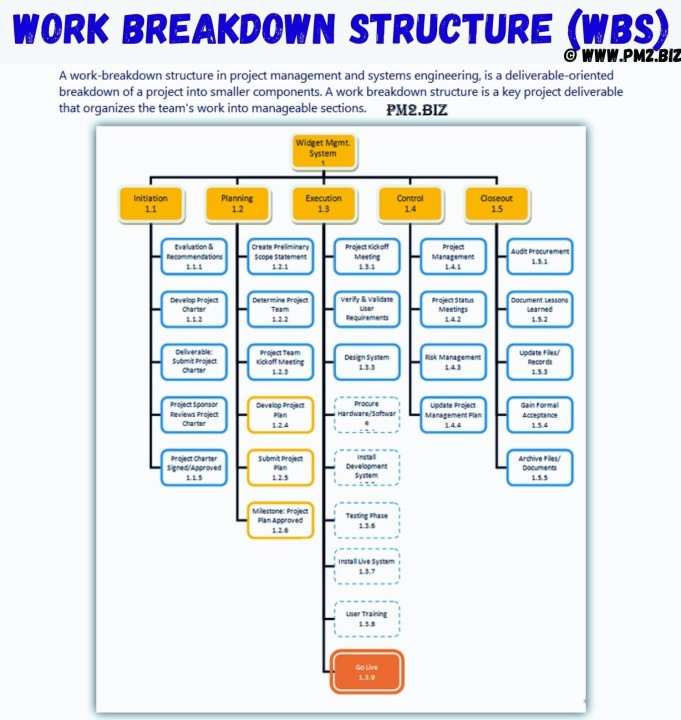
HOW TO CREATE AND USE A WORK BREAKDOWN STRUCTURE (WBS) EFFECTIVELY
To use a work breakdown structure well, you need to list all of the parts of a project, but you don't need to go into too much detail. It turns out that the WBS can have too much of a good thing.
To create a Work Breakdown Structure (WBS) :
1. Define the project.
In order to make a work breakdown structure, the first step is to define the project. For some projects, this could be pretty easy. For other projects, it might be necessary to narrow down the actual scope of the project so that the WBS is the right size and doesn't get too big.
2. Set project boundaries.
Once the project has been defined and described, you can decide what goes into the WBS and what doesn't.
3. Identify project deliverables.
This will include the project's high-level deliverables, like a Project Scope Statement or Mission Statement.
CLICK HERE TO DOWNLOAD 300+ PROJECT MANAGEMENT TEMPLATES & DOCUMENTS IN EXCEL
4. Define Level 1 elements.
When making the Level 1 deliverables, remember the "100% rule."
5. Break down each of the Level 1 elements.
Decomposition is the process of taking apart Level 1 elements. It involves breaking a task into smaller and smaller pieces and using the 100 percent rule at each level. At each level, you should ask yourself if further decomposition would help you manage the project better. Keep breaking down the parts until you can say "no" to that question. When you have finished breaking down each element in Level 1, the WBS is done.
6. Identify team members.
Find the person or team who is in charge of each element.
CLICK HERE TO DOWNLOAD PROJECT MANAGEMENT DASHBOARD TEMPLATE IN EXCEL
7. create a Gantt chart to accompany the WBS.
A Gantt chart shows how activities change over time, so you can see at a glance what you need to know about the project's schedule and the different activities.
CLICK HERE TO DOWNLOAD 300+ PROJECT MANAGEMENT TEMPLATES & DOCUMENTS IN EXCEL
CLICK HERE TO DOWNLOAD PROJECT MANAGEMENT DASHBOARD TEMPLATE IN EXCEL






Sr SQL Server DBA || 30,000 Connections || 35,156 followers
1yThank you.