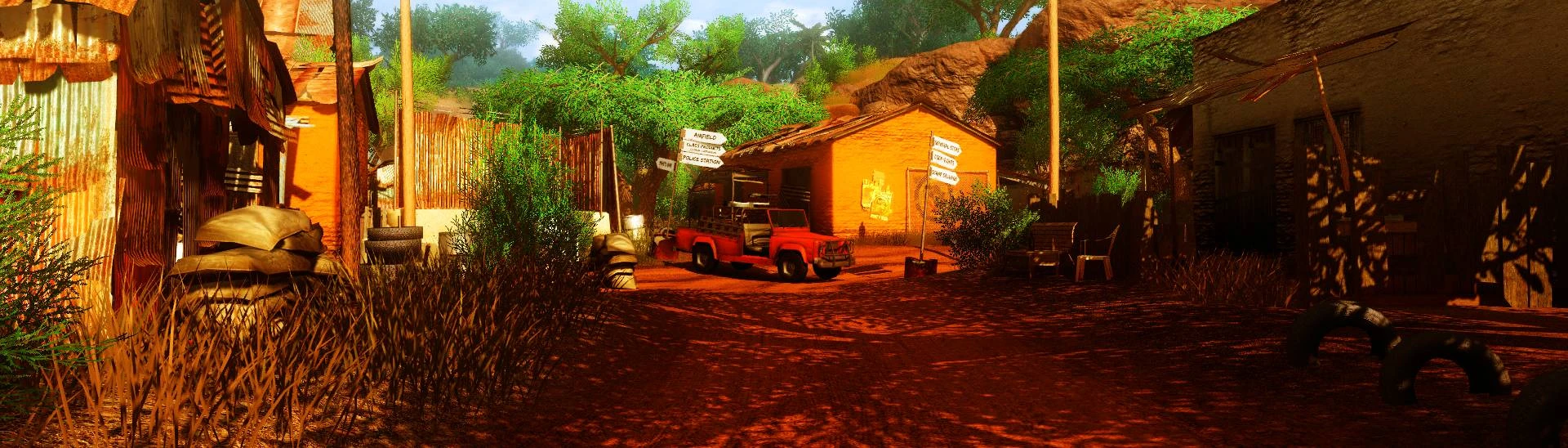About this mod
Simple ReShade for colors, shadows and lighting. Works on DX9 and DX10 version of the game for a Very Low Cost on Performances. (+ SSAO Tweak & Bugs Fixes)
- Permissions and credits
At the base created for my personal use in order to re-hide certain areas of shadows and other variations of light too pronounced without denatured the game and having to move to the DX10 version, I tell myself that may be other people are in my case.
For Bugs Fixes use this Launcher.
For adding SSAO see below
Requires Reshade 4.9.1 or lastest.
To install the ReShade:
First download the lastest ReShade, launch the app select the executable of the game and install it with DX9 or DX10 only (no additional shaders)
If you are not sure Delete the "reshade-shaders" folder before replace it with the RESHADELITE
Close the ReShade app
After Unpack the RESHADELITE folder and copy and paste it all in the game folder where it finds the executable (Far Cry 2/bin)
To uninstall the ReShade delete the following files and folder:
The folder "reshade-shaders"
Files "Reshade(.ini)", "ReShadePreset(.ini)" & "d3d9(.ini)" "d3d9(.log) or "dxgi(.log)"
The File "d3d9(.dll)" or "dxgi(.dll)"
Use Key "Page Up" for Switch ON / OFF, Key "Page Down" for Reload the ReShade and "Home" to Open Setup.
Using Reshade 4.9.1 with:
AmbiantLight (Ambiant Lighting & Lens)
Cartoon (Shader)
DPX (Contrast)
EyeAdaptation (Eye Adaptation)
PPFX_Godrays (Lighting)
Technicolor2 (Colors Correction)
TrackingRays (Lighting)
Vibrance (Colors)
For disable Lens effect in section AmbiantLight unchek the Lens option or in "ReShadePreset(.ini)" set "AL_Lens=0" in section [AmbiantLight.fx].
Tweaks:
Then via the Nvidia inspector in addition to the tweak of the ambient occlusion I advise you to add the "MFAA" if you use DX10 and you have a graphics card higher than the GTX 9XX series and you have activate the Antialiasing game.
SSAO:
For DX10 use the 0x00090000 (Devil May Cry 4(DX10), Devil May Cry 4 Special Edition, Devil May Cry 4(DX9)) profil.
For DX9 use 0x0000002D (MechWarrior Online) profil.
Please take a look on my other Reshade/Enb on Nexus:
Gothic 3 & Gothic 3 Forsaken Gods
Dark Messiah of Might and Magic
Deus Ex Human Revolution
Mount & Balde Warband
Fallout New Vegas
GTA IV & EFLC