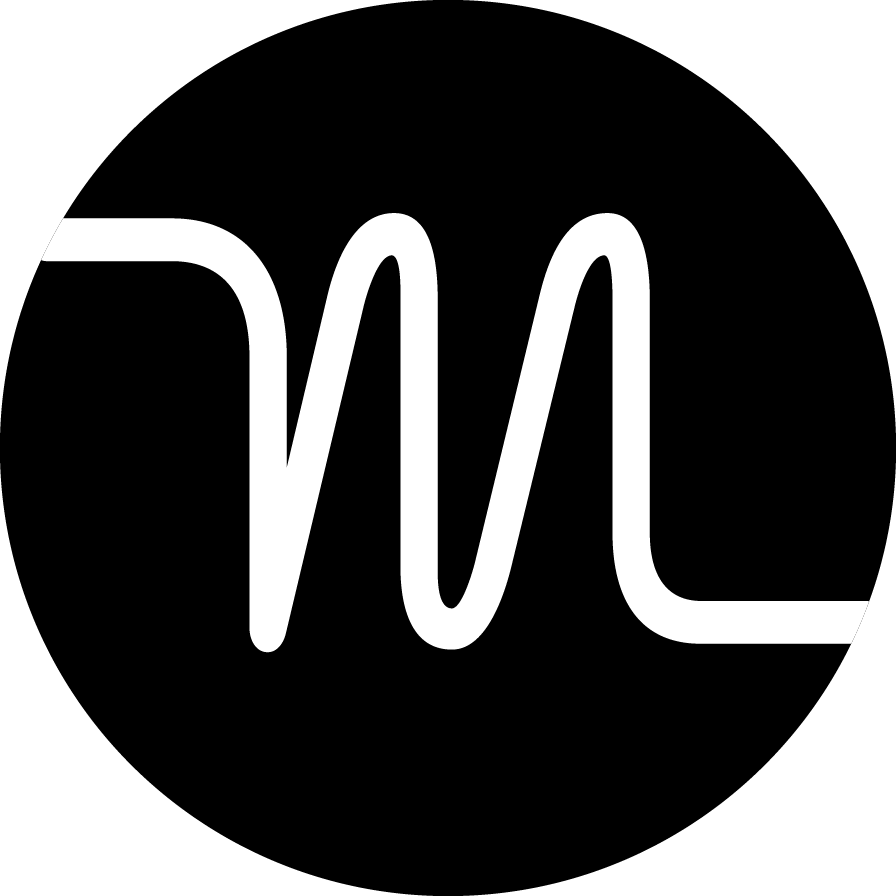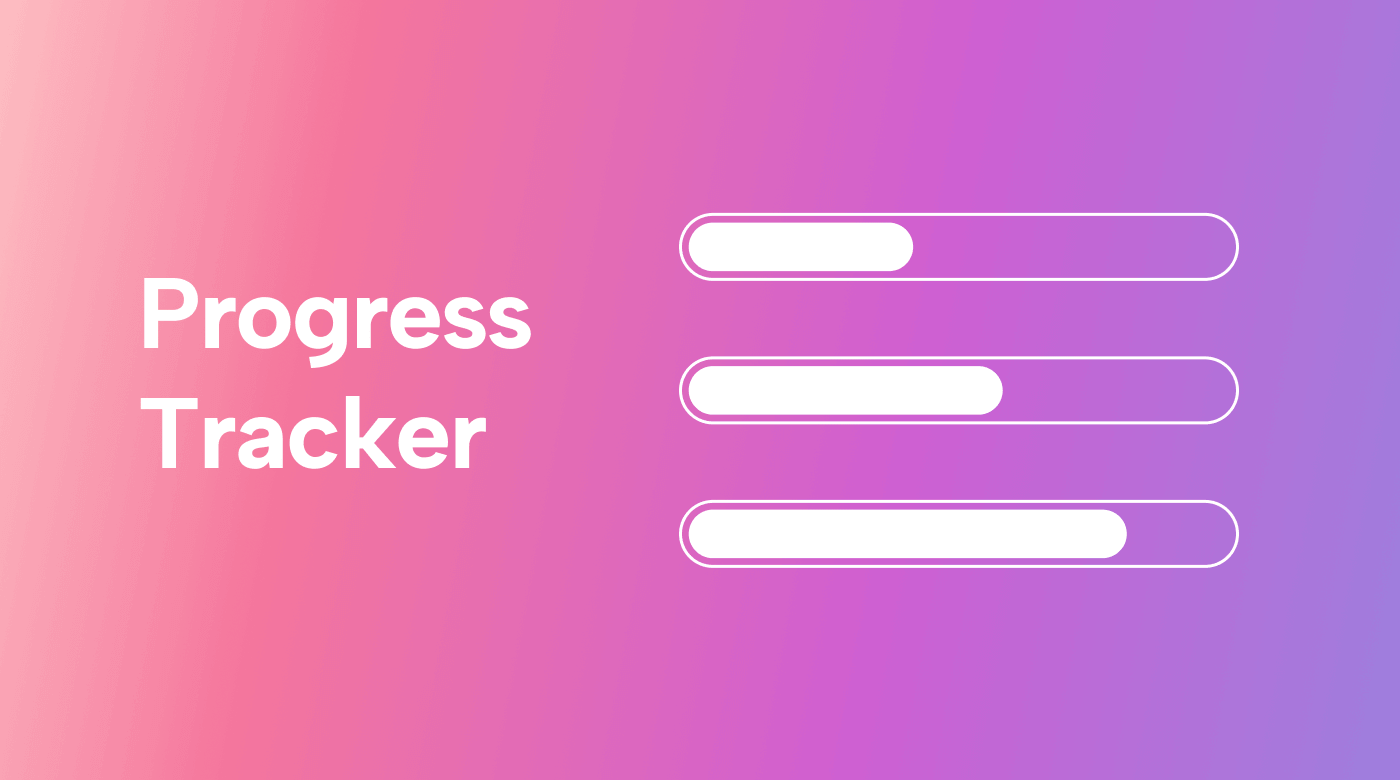When starting a new project, the first step is often the most daunting: figuring out how to break your project down into manageable pieces for your project team.
In fact, according to a 2022 study by KPMB, 43% of respondents stated that using collaboration tools in their organizations increased significantly to improve project performance and success. Project management software is one way you can make managing projects simpler.
Another great tool used by project managers is a work breakdown structure (WBS). A WBS is a way to break a project into smaller parts and clearly outline the project scope, budget, and timeframe.
In this article, we’ll cover work breakdown structure basics and show you how using a WBS with project management software can optimize the way you deliver projects.
Let’s get started.
What is a work breakdown structure?
A work breakdown structure, or WBS for short, is a way to break down your projects into smaller, easier-to-handle tasks. It’s like creating a step-by-step plan that shows all the different things your team will need to do to finish a project successfully. By using a WBS, you can see what needs to be done, who should do each part, and how long it might take. This makes managing projects much more organized and less overwhelming, helping you get things done smoothly and on time.
Let’s look at an example.
In the image below, we have broken down a commercial project into five project phases: initiation, planning, execution, control, and closing (or closeout). Under each phase, you can see the tasks that need to be completed for the project. This is known as a phase-based WBS. We'll explore this and a deliverable-based structure in other examples throughout this article.
 |
How is a WBS structured?
At the highest level of the WBS, you have the main project goal or objective. This is the big-picture goal you want your project to achieve. As you move down to the next level, you start breaking the main project into major deliverables or phases. These major deliverables represent significant milestones that need to be accomplished to complete the project successfully.
As you go even further down the WBS hierarchical structure, you start dividing each major deliverable into smaller work packages. Each work package represents a specific task or activity required to achieve the corresponding major deliverable. These work packages become more detail-oriented.
Then, you continue breaking down the work packages into its lowest level, with smaller sub-tasks. Sub-tasks are the tiniest puzzle pieces, representing the smallest units of work needed to complete each work package.
The beauty of this hierarchical decomposition is that it visualizes the entire project scope while also providing a list of tasks and the details of what needs to be done (at each level). All of your project objectives are broken down into easily manageable components from start to finish.
This structure makes sure that every aspect of the project is accounted for (leaving no room for assumptions).
Why is a WBS useful for managing projects?
A work breakdown structure is useful for managing projects in your small business for a few reasons:
1. It is a clear roadmap to success
Since a WBS breaks big projects into a detailed, manageable task list, it's easier for your team to visualize the work (and the exact steps required to complete it).
2. It makes planning simple
Because you can see all of the required tasks (and how they fit together), the WBS makes it easier to plan who does what (and when), which can help you allocate and manage resources. Collaboration and communication also become easier when responsibilities are visualized like they are in the WBS. No guessing as to when project deliverables are due, who is completing them, and in what order.
3. You can focus on what is critical to the project
The WBS tends to highlight the most crucial tasks (which you can give top priority). And, by mapping task dependencies, you also get a clear timeline of the work, which means you can provide your clients with a reliable project delivery date.
Work breakdown structures and ‘power skills’
Work breakdown structures incorporate what the Project Management Institute (PMI) calls 'power skills.' In their Pulse of the Profession 2023 Edition, PMI outlines these power skills:
- Communication
- Problem-solving
- Collaborative leadership
- Strategic thinking
These are considered indicators for successful project completion. Work breakdown structures improve communication (by visualizing project requirements). And the WBS helps with problem-solving by providing a baseline against which decisions can be made.
 |
Work breakdown structures also support collaboration and strategic thinking by visualizing the project work, making it easier to plan, track, manage, and share the project with all project participants.
What are the different types of WBS?
There are two types of work breakdown structures.
Deliverable-based WBS
This type of WBS organizes the project based on its outcomes or deliverables. Each level in the WBS represents a major thing that needs to be done, and then it breaks those down into smaller parts. A deliverable-based WBS works well when the project deliverables are clear and easy to identify, like building a website or creating a marketing campaign.
Phase-based WBS
With this type, the structure is organized around the different stages or phases of the project. Each level represents a project phase, breaking it into smaller tasks. It’s handy for projects that need to be done in specific steps or stages, such as the example we provided earlier.
Both types of WBS help break down big projects into manageable pieces, but they differ in how they arrange individual tasks. It just depends on the type of project and how you prefer to plan and manage the work. Some projects might use a mix of both, especially for larger, more complex tasks.
Example work breakdown structure
Let's look at an example of a work breakdown structure for the planning of a press conference. This example could just as much work for planning a marketing campaign or creating a website.
 |
This work breakdown structure (WBS) divides the planning of the press conference into the following project milestones:
- Planning
- Venue
- Speakers
- Marketing
- Registration
Next, it sets clear objectives and timelines for each work package. This makes it easier to plan tasks and track progress.
What could have been a daunting project, is now a series of clear, easy-to-follow steps. That's the premise on which great project management tools and software are built: the ability to make large, complex projects easy to understand, manage, and execute.
How to create a work breakdown structure
Now that we've looked at some examples of work breakdown structures, let's take a look at how you can create your own WBS. You can build this in a spreadsheet, a Google Doc, a project tool like Motion, or even on paper.
To begin, think of your WBS as a blueprint for your project.
1. Define your main project goal
Start by figuring out the big picture – what do you want to achieve with your project? What is the overarching goal or objective the project needs to meet? For example, a completed website, a press conference, or a blog post just like this one.
2. Identify major project milestones or phases
Break down your main goal into major milestones or phases. With a blog post, we might decide on the topics we want to cover. If you are building a website, copywriting, design, building, and testing could be the phases.
3. Break down the milestones
Now break the milestones or phases into smaller tasks or sub-topics. These could be the paragraphs or points we want to cover in each blog section. For the blog post, asks might include:
- Deciding on a hook
- Reviewing SEO keyphrases
- Conducting SEO research
- Create outlines for each page
- Producing copy for each page
- Editing the copy for each page
- And so on for design and User Experience (UX)
4. Keep breaking it down further
Continue breaking down your tasks into even smaller pieces. For the blog post, this might include bullet points or outlining the content of each paragraph. For the website, it could be the detailed steps to build (or test) the content management system (CMS).
5. Assign responsibilities
For each task, decide who's responsible for completing it. For example, the SEO team or content manager may be the task owners for SEO research and the content writer is responsible for producing an outline to include the keyphrases in the blog article.
6. Set a realistic project timeline
Estimate how long each task will take and set deadlines for completion. Make sure to consider all tasks and their dependencies to come up with an accurate timeline.
7. Review and adjust
Step back and review your WBS. Make sure everything is clear, in the right order, flows well (and makes sense). Have a member of your team, or multiple, review it for accuracy. Remember, plans may change, and that's okay! Be ready to adjust your WBS if needed.
 |
By following these steps, you'll create a WBS that will help you stay organized and manage your project effectively.
Common mistakes when creating a work breakdown structure
While it all looks simple enough, there are some common mistakes we see people make in their breakdown structures. Unfortunately, some of these mistakes aren’t obvious until you have completed the project. Take note so that you can avoid making any of these mistakes in your own project management.
Not getting detailed enough
It can be easy to assume what your team members know about their tasks. For example, using our blog post example, you might think your designers understand what goes into creating copy. You might also assume your copywriters understand how long graphics for the blog post might take to produce. When the WBS doesn't have enough detail, we leave room for assumption and scope creep.
Skipping input from your team
When you don't involve your team, you miss valuable opportunities for relevant details, which can lead to completely missing important tasks or subtasks. Remember, collaboration is a power skill. Don't overlook the value your team can provide in helping you create a complete and detailed WBS.
Not considering task dependencies
You might have all tasks mapped out and broken down into a phase-based or deliverable-based WBS, but don't overlook the dependencies between tasks. Forgetting these can throw a wrench into your project and cause unnecessary delays.
Getting too complex
You can also have too much information in your WBS. If it's too detailed, it'll be inflexible. Remember, your WBS should work for you and your team, not create unnecessary stress. And your WBS should be reviewed regularly to ensure it is up-to-date and accurate.
Use Motion with your WBS for optimum project organization
Now that you've done the heavy lifting of breaking down your project into a detailed WBS, let Motion help you get organized.
Input the tasks from your WBS into Motion and watch as they are auto-assigned to the right team members.
Motion's intelligent automation can also create daily to-do lists directly in your team's calendars.
Take the headache out of managing and organizing your projects. Try creating a WBS and implementing it in AI-powered Motion.